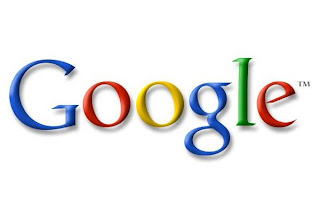
Welcome to the first installment of the new series Google is Good! at the Cape May County Library Teen Zone Blog!
On the first Monday of every month in 2009, I'll be bringing you this new feature to teach you about how Google can help you at the library with both your school work and everything else!
First up...GOOGLE DOCS!

Have you ever been typing up some homework on a computer only to realize later that you don't have a flash drive or something to save your work on? It's quite a bummer, but with Google Docs you now don't have to worry about that.
See, Google Docs is like Microsoft Word, Microsoft Excel, and Microsoft Powerpoint all rolled into one. You have all of these programs at your fingertips and the best bet is this...you can save your work at any time and you can also access Google Docs from ANY computer (just as long as you're connected to the internet). All you have to have is a Google account (see below for a video on how to sign up for a Google account) and you're ready to go. No more flash drives needed.
For more information on how to use Google Docs, watch this handy video from Google themselves:
Need to set up a Google account? Check out this video:

3 comments:
Great stuff, Justin!
do you know if this works if you dont have microsoft word or those other programs on your computer in the first place? my school has a similar program, you can access your work through the citrix website, but it only works if you have that program and my computer has some weird version that doesnt translate to anything...
Beth!
Google Docs totally works on any computer that has an internet connection. That's the super cool thing about it...you don't need any special programs other than the internet. If you have any trouble accessing it, let me know and I can help you out!
Post a Comment